GameRunner Treadmill
[My virtual trainer Anna seemed pretty angry that I missed two EyeToy:Kinetic workouts to attend CES. The first words out of her mouth: "Where WERE you last week!?!" Fortunately, she never stays angry for long. I'm sorry! I'll do better this week, I promise!]
In other CES news, Game Runner is an unpowered gaming treadmill with USB outputs that emulate a mouse/keyboard so you can play PC games with a treadmill controlling forward motion. I got to play a prototype.



Speed on the treadmill and speed in the game are only loosely coupled; what's happening under the hood is that when you walk it sends a stream of "move forward" keypresses as if you were tapping or holding down the up-arrow on a USB keybard. There's an upper limit on travel speed - if you run faster than that your character doesn't go faster. This is probably good from an exercise perspective - game controllers shouldn't encourage players to collapse of exhaustion to get a better score - but it does takes some getting used to. Walking backwards has no effect.
As for the other controls, it's like a motorcycle handlebar - push right or left for one axis of joystick motion, turn the handle for another axis. There are a bunch of buttons positioned for easy thumb axis and it seems like they haven't quite decided where all the buttons go or what they should look like. Overall, an interesting option.
GameRunner is expected to be available "in about three months" for $450.
UPDATE: A commenter tells me the "upper limit on travel speed" is imposed by the game, not the controller. Also, the correspondence between tread movement and game movement is adjustable - you could make it require more or less speed to max out whatever game you are playing depending on what shape you are in.
In other CES news, Game Runner is an unpowered gaming treadmill with USB outputs that emulate a mouse/keyboard so you can play PC games with a treadmill controlling forward motion. I got to play a prototype.



Speed on the treadmill and speed in the game are only loosely coupled; what's happening under the hood is that when you walk it sends a stream of "move forward" keypresses as if you were tapping or holding down the up-arrow on a USB keybard. There's an upper limit on travel speed - if you run faster than that your character doesn't go faster. This is probably good from an exercise perspective - game controllers shouldn't encourage players to collapse of exhaustion to get a better score - but it does takes some getting used to. Walking backwards has no effect.
As for the other controls, it's like a motorcycle handlebar - push right or left for one axis of joystick motion, turn the handle for another axis. There are a bunch of buttons positioned for easy thumb axis and it seems like they haven't quite decided where all the buttons go or what they should look like. Overall, an interesting option.
GameRunner is expected to be available "in about three months" for $450.
UPDATE: A commenter tells me the "upper limit on travel speed" is imposed by the game, not the controller. Also, the correspondence between tread movement and game movement is adjustable - you could make it require more or less speed to max out whatever game you are playing depending on what shape you are in.
Share this:
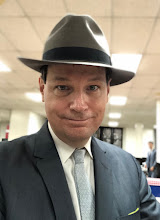
5 Comments:
Correction: the GameRunner has 10 levels of ratio adjustment. When you saw it at the show it was set for walking, since it would've taken several mrathon runners to handle the show if it had been set higher. The only speed limits are the ones in the games. Also, didn't anyone show you the back-up button? When held in, direction is reversed. The same is true of the left right strafe. If you were seeing any lack in your movements it may have been that you were hung up on a corner of something in the game and weren't using the turning or strafe to get around it. Hope this clears a bit up for you. Try it again and aks someone to show you how to use it. Thanks for the posting.
It's good to hear that the speed ratio is adjustable. You're saying that the game itself was capping the speed. Which makes sense. Of course, there's a big difference between allowing players to run (and see that reflected on the screen) and requiring them to, so I don't really understand your comment about "marathon runners". I guess you're saying the demo looked better with characters going full speed, so you made it easy to do that. In any case, you might want to take a lesson from Xavix next time and populate your booth with people who actually like to exercise. Advertise it as a fringe benefit that working your booth gets people in better shape!
I didn't say you couldn't use the interface to go backwards, I said "walking backwards has no effect". That is, you can't physically back up - push the treadmill tread in the other direction - in order to go backwards. Pressing a button to turn your walking forward into your avatar's walking backward feels weird. Not that one couldn't get used to it - you can get used to anything - but I thought it was worth mentioning.
This comment has been removed by a blog administrator.
Only Professional Writers Can Make This Kind Of Material, Cheers
This Site And The Resources You Provide Is Really Nice Keep It Up.
Post a Comment
<< Home